{Name: string;}
Full name: index.Props
val string : value:'T -> string
Full name: Microsoft.FSharp.Core.Operators.string
--------------------
type string = System.String
Full name: Microsoft.FSharp.Core.string
Full name: index.sayHelloComponent
Full name: index.sayHello
type SayHelloComponent =
inherit obj
new : initialProps:'a -> SayHelloComponent
override render : unit -> 'a
Full name: index.SayHelloComponent
--------------------
new : initialProps:'a -> SayHelloComponent
Full name: Microsoft.FSharp.Core.obj
Full name: index.SayHelloComponent.render
Full name: Microsoft.FSharp.Core.Operators.unbox
Full name: Microsoft.FSharp.Core.bool
Full name: Microsoft.FSharp.Core.ExtraTopLevelOperators.sprintf
Full name: Microsoft.FSharp.Collections.list<_>
module List
from Microsoft.FSharp.Collections
--------------------
type List<'T> =
| ( [] )
| ( :: ) of Head: 'T * Tail: 'T list
interface IEnumerable
interface IEnumerable<'T>
member GetSlice : startIndex:int option * endIndex:int option -> 'T list
member Head : 'T
member IsEmpty : bool
member Item : index:int -> 'T with get
member Length : int
member Tail : 'T list
static member Cons : head:'T * tail:'T list -> 'T list
static member Empty : 'T list
Full name: Microsoft.FSharp.Collections.List<_>
Full name: Microsoft.FSharp.Collections.List.map
val int : value:'T -> int (requires member op_Explicit)
Full name: Microsoft.FSharp.Core.Operators.int
--------------------
type int = int32
Full name: Microsoft.FSharp.Core.int
--------------------
type int<'Measure> = int
Full name: Microsoft.FSharp.Core.int<_>
React performance in a Fable world
Plan
- 🧙🏻 How does react work ?
- 🔍 Measuring performance
- 💫 React in Fable
- 👩💻 Optimizations
Bonus
- 🤹 Micro optimizations
- 🚀 The future?
How does react work ?
« Virtual DOM » is a little short for an answer
🧙DOM
- An object model for HTML
- A very imperative API
- Not always slow but reflow (size recalculation) can be
React 101
- Written in JS, made by Facebook, Open Source
- A declarative syntax for the DOM
-
Elements
- Native elements (HTML)
- Custom Components
- Basic types (string, number)
- Arrays of all the above
Components
- Props
- State
- ~
render - ~
shouldComponentUpdate
Reconciliation
- Can be seen as an Element tree, distinct from the DOM
- Triggered by our code
- The new DOM is diffed with the previous one and change applied
Diff
- Different types (different component or HTML element) are always re-created
- HTML elements properties are compared with the previous ones and the changes are applied
-
Component instances are kept and asked if they should be recursed into via
shouldComponentUpdate. If truerenderis called. - Elements are always compared in order except if they have a
Keyprop
What do we want when we optimize
- Limit the number of React Elements considered
- Limit the amount of DOM ones returned
- Ease the work of the diff algorithm with as much hints as we can
- Limit the changes that really need to happen in the DOM
PureComponent
- Provided by React in the
React.PureComponentbase class - Act like if
shouldComponentUpdatewas implemented with a shallow diff of state and props - So each field in props is compared by reference with the previous value
Functional components
- Purely a different syntax to declare a Component
- No
shouldComponentUpdateimplemented, they always re-render - Still useful versus just-a-function to give hints to React diff algorithm
Elmish
- Elm-like library to manage web application state
- Same pattern as Flux then Redux tried to apply in JS
- We're mostly interested in the render part here
Measuring performance
Measure, Measure, Measure, Optimize?
🔍User timing
React post performance events to browsers in development builds
Browsers show them when you take a measurement via their developer tools.
Chrome
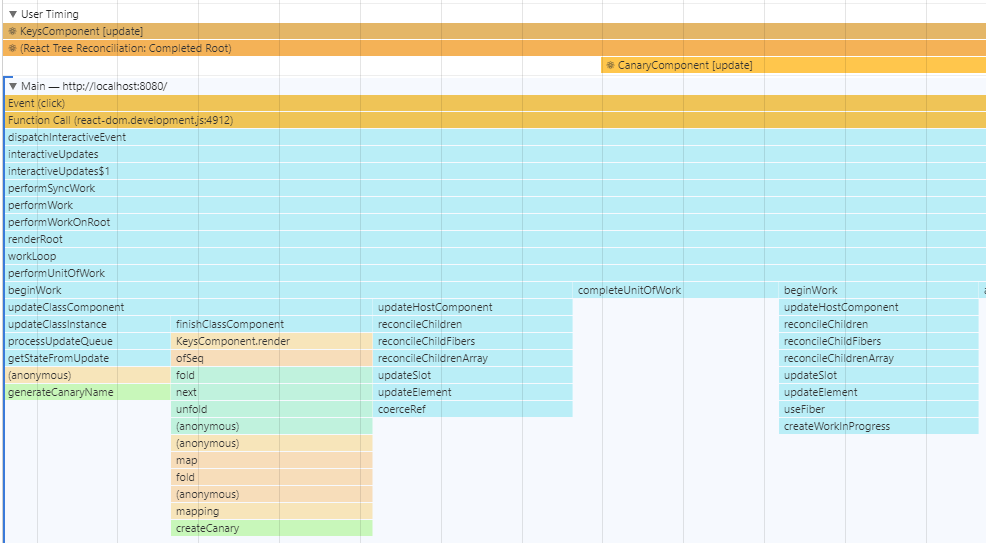
Also on Edge
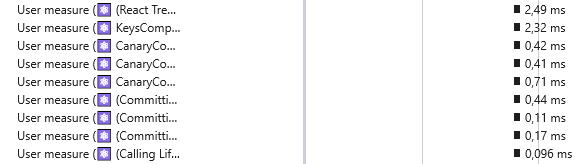
- Very useful, but doesn't work in Firefox and Edge is still inferior. Use Chrome.
-
Chrome view is the best but need a little practice
- It show both React events and JS callstack as a Flame Graph 👍
- Finding anything at first is confusing. Zoom on top Timeline then adjust with scroll wheel.
- Beware of React fiber: a single update can have continuations later
React profiler
Require recent (September 2018) React versions and DevTools
1:
|
|
Works on Chrome and Firefox
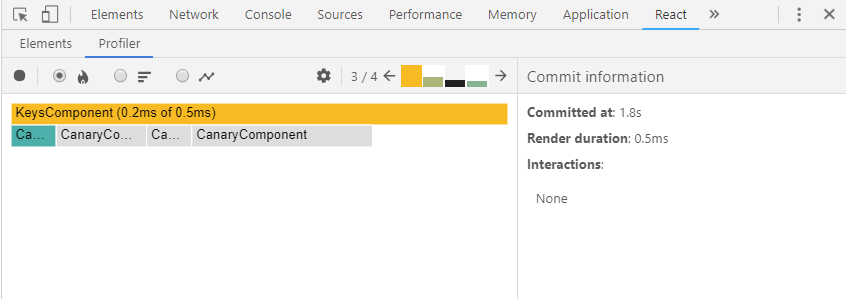
- Arrows move between renders
- Grey = not rendered
- Color = rendered, color coded for time
- Early stage but extremely promising tool
- No correlation with JS callstack
- Start with it then move to a more complex analysis
Introducing the Canary
- A very visual way to see
render()calls - A PureComponent that show instance and global
render()count - Show 🐣 when instance
render()is 1, 🐤 when between 2 and 5 and ☠️ otherwise
DEMO Time
React in Fable
A weird syntax
💫Basic syntax is simple
Most Elmish projects only use it
1: 2: 3: |
|
Simplest components can be "functional"
1: 2: 3: 4: 5: 6: |
|
1:
|
|
More complex ones need the class syntax
1: 2: 3: 4: 5: 6: 7: 8: 9: 10: |
|
1:
|
|
Direct mounting in the DOM
1: 2: 3: 4: 5: 6: 7: |
|
1: 2: |
|
Optimizations
From components to DOM
👩💻A few standard best practices
Easily findable in React documentation
- Production builds need to use the production build of React (
DefinePluginin Webpack) - Minification and dead code removal need to be done
- Take the habit of using components! Yes it's a little bit uglier than the "elm" style but it's useful all around.
Use PureComponent
For shallow props comparison
Most of your components shouldn't render() without changes.
1: 2: 3: 4: 5: 6: 7: 8: 9: 10: 11: 12: 13: 14: 15: 16: 17: 18: 19: |
|
1: 2: 3: 4: 5: 6: 7: 8: 9: 10: 11: 12: 13: 14: 15: 16: 17: 18: 19: |
|
- Easier if you're already using components
- Really worth it, do you want the user's name block to update each time someone send a chat message ?
- Don't use it in Elmish if you need
dispatchas it's not a stable reference (Yet ?) - There is a good elmish alternative that is easier to read especially in simple cases
Elmish way: lazyViewWith
Nearly the same with less code.
Also has a lazyView2With variant to get dispatch.
1: 2: 3: 4: 5: 6: 7: 8: 9: 10: 11: 12: 13: 14: |
|
1: 2: 3: 4: 5: 6: 7: 8: 9: 10: 11: 12: 13: 14: 15: 16: |
|
IMPORTANT
- Single parameter (model) is a subset of the main model.
- If it's created in place (tuple for example) it defeat the purpose.
- Clearly more readable
- Doesn't have a name so React DevTools is a sea of LazyView and React diff always see the same component
- Fable curry handling mean that 2 functions are created each
render()forrefEquals, fast or now depending heavily on JS engine. - Perf good enough for 90% of usages
React.memo living on the edge
Pure Component + Functional Component = 🧟
1: 2: 3: 4: 5: 6: 7: 8: 9: 10: 11: 12: 13: 14: 15: 16: 17: |
|
- Need
reactandreact-dom16.6 - It's been out for 3 days, short even for JS
- Fable API presented is not final
- Name display isn't there in DevTools yet
- DevTools show them as rendering when they aren't (With a negative time)
Don't use shouldComponentUpdate for custom comparison
- Rarely in functional code,
PureComponentis an equivalent for immutable data and it's what we use. - Only potential use-case is structural equality but use Elmish
lazyView(Even if you don't use Elmish otherwise).
Use Elmish lazyView for structural equality
Rarely useful but passing multiple part of state can justify it
1: 2: 3: 4: 5: 6: 7: 8: 9: 10: 11: 12: 13: 14: 15: 16: 17: |
|
1: 2: 3: 4: 5: 6: 7: 8: 9: 10: 11: 12: 13: 14: 15: 16: 17: |
|
- Use only in deep places, potential complexity of structural equality depends on object graph size
- Don't use because data is streamed from a server, the comparison should be in the state update, not each render.
- Useful case is when used to pass multiple part of the parent model in Elmish as it involve a temporary Record or Tuple.
- While more verbose a PureStatelessComponent with dedicated props can be better for performance (Worth it or not depends on your application, Measure !)
Adding keys to elements
« The yield! syndrome »
1: 2: 3: 4: 5: 6: 7: 8: 9: |
|

1: 2: 3: 4: 5: 6: 7: 8: 9: 10: 11: 12: |
|

If ofList is used without key
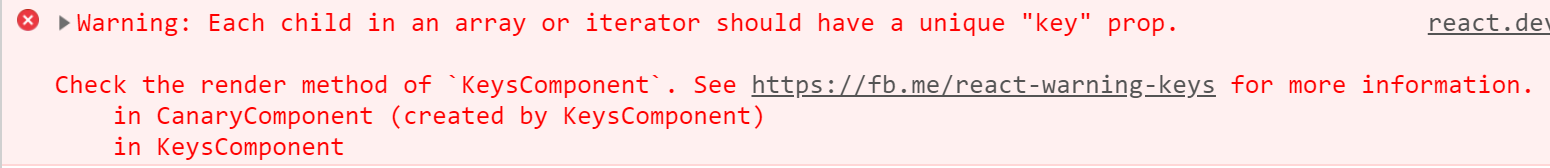
yield! hide this from us
- Nearly always a good practice, if it's a list it should use
ofListorofArrayand have keys - Doesn't optimize anything if the list doesn't change (hardcoded, set only once, ...)
- Also less useful if the list is the last element of a block and is append-only
- Do it by default, it's simple
Using element types as hints
Present different elements to React to hint that it should replace the DOM instead of uselessly diff.
1: 2: 3: 4: 5: 6: 7: 8: 9: 10: 11: 12: |
|
1: 2: 3: 4: 5: 6: 7: 8: 9: 10: 11: 12: 13: 14: 15: 16: 17: 18: |
|
- Complexify the code a little bit
- Often an occasion to better separate functional blocks in your app
- Mostly worth it if the change can happen often
- Not in the previous sample but
nobodyTypingComponentis a perfect example of a component that can be Pure and can even return a pre-computed DOM tree (See micro optimizations).
In lists prefer PureComponents
Immutable list elements + PureComponents = 💕
1: 2: 3: 4: 5: 6: 7: 8: 9: 10: 11: 12: |
|
1: 2: 3: 4: 5: 6: 7: 8: 9: 10: 11: 12: 13: 14: 15: 16: 17: 18: 19: 20: |
|
-
Important for lists that have quite a few elements and change
- TODO list where users add/remove items,
- chat where the server send new lines
- Don't re-render and force React to diff 1000 of chat lines each time someone say something, except if you want to use more CPU than slack.
Elmish Trick: lazyView doesn't work because it doesn't have a Key but you can wrap it in a fragment
1: 2: 3: 4: 5: 6: |
|
Questions
❓Micro optimizations
Always measure before
🤹Event handlers without mutating the DOM
Function.prototype.bind()
1: 2: 3: 4: 5: 6: 7: 8: 9: 10: 11: 12: 13: 14: 15: |
|
Fable 1
1: 2: 3: 4: 5: 6: 7: 8: 9: 10: 11: 12: 13: 14: 15: 16: 17: |
|
Fable 2 (as this is broken)
1: 2: 3: 4: 5: 6: 7: 8: 9: 10: 11: 12: 13: 14: 15: 16: 17: 18: |
|
- OnClick expect a function, but
this.Addexpect athisparameter so abind()is done each render, generated a new function and so React mutate the DOM to set theonClick - Can often be avoided by not rendering the parent component at all, mutating the DOM each
render()ifrender()is never called is cheap. - As the DOM mutation has no risk of affecting visual rendering it's often cheaper for browsers than anything the risk a graphical reflow
Elements are values, store them when you can
They should often be in a PureComponent without any props too. React shouldn't be asked to diff things that never change.
1: 2: 3: 4: 5: 6: 7: 8: 9: 10: 11: 12: |
|
Avoiding sprintf
React can concatenate (And use it's diff algorithm), JavaScript can concatenate, sprintf is slower than both.
1: 2: 3: 4: 5: 6: 7: 8: |
|
Use arrays for collections of elements when possible
Prefer ofArray to ofList and arrays in general.
React use arrays so Fable will need to convert them anyway and JavaScript engines are heavily optimized for them.
Beware that F# doesn't stop you from mutating them but doing so would break PureComponent
Also beware that children of elements are a sequence but it should be a List as Fable optimize that case away.
Avoid extra function creation
An extension of the event handler case.
Fable can create a LOT of intermediate functions to simulate currying.
A frequent case is functional components that end up as <Unknwown> in DevTools due to that.
Decompile hot paths and look at JavaScript.
The future ?
« To Infinity and Beyond! »
🚀PRs that need to be done
- Stable dispatch in Elmish 😉
- memo and friends
A better memo and ofFunc
There should be a way to use functional components that are functions with multiple parameters.
1: 2: |
|
Anonymous records
Don Syme is on it, RFC there... it would be great for props.
Plumb the profiler API
- Provide tracing of why is something happening in React
- Currently experimental/unstable
- Need to be imported in Fable.Import
- Elmish could automatically trace messages triggering re-renders
Import react-window
- Implement list element virtualization
- Only render visible elements
Elmish for Components
- Deep components (Complex text editor) if written in Elmish implies lot of dispatch & re-render of the App for things it would never care about
- Create a sub-Elmish in a React component with it's model being the React state, and use Elmish inside
- Props changed are just a different message